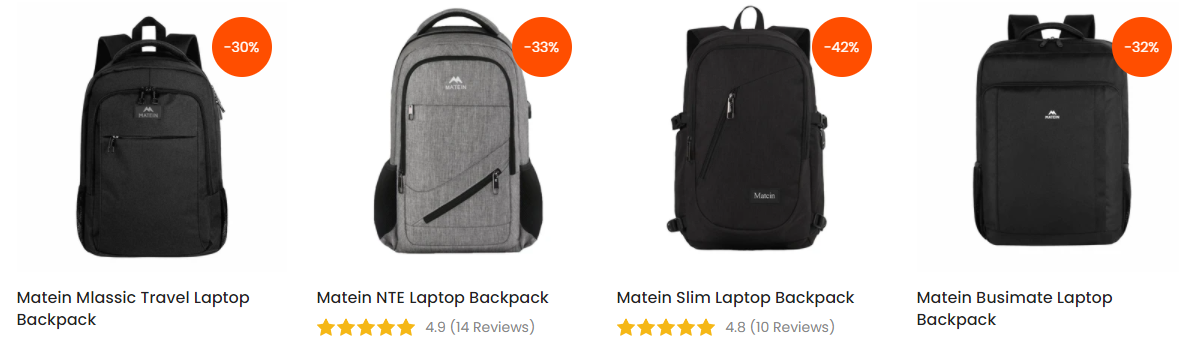Our five-step guide to keeping your laptop in your best laptop backpack will help you keep your laptop safe wherever you are. We know that many students will have to carry backpacks from home to school and make multiple trips each week. Here's a quick and easy five-step guide on how to safely travel with your laptop in your backpack:

Get baggage tags: If you're traveling with a group of other students or adults, you're sure to have a backpack similar to others. It is useful to have your name and contact information on your luggage tag in case it gets lost or someone picks it up accidentally. You can also put a unique identifier on the bag, such as a patch or ribbon, to help you find them. Most highland cases have a built-in ID slot.
Consider locking your backpack: It's always a good idea to lock your backpack while traveling. Buy a standard lock or even a safety cable lock to help you stay safe. Even if you trust someone traveling with you, forgetting to close your backpack completely can cause your laptop to fall off and cause damage. A combination lock or key lock ensures that it remains closed.
Carry on backpack with you at all times: Remember to keep track of your belongings as you travel.If you're at a rest stop or an airport, don't leave your backpack or laptop unattended, even if you're still nearby. When you have to use the bathroom quickly or walk away for a while, ask a trusted friend to hold the backpack or laptop until you return.
Tell airport or bus officials this is vulnerable: If you need to leave your backpack on or while flying, ask the airport or bus staff if they can handle it with care. Many transportation services put stickers on bags with fragile or valuable equipment inside.